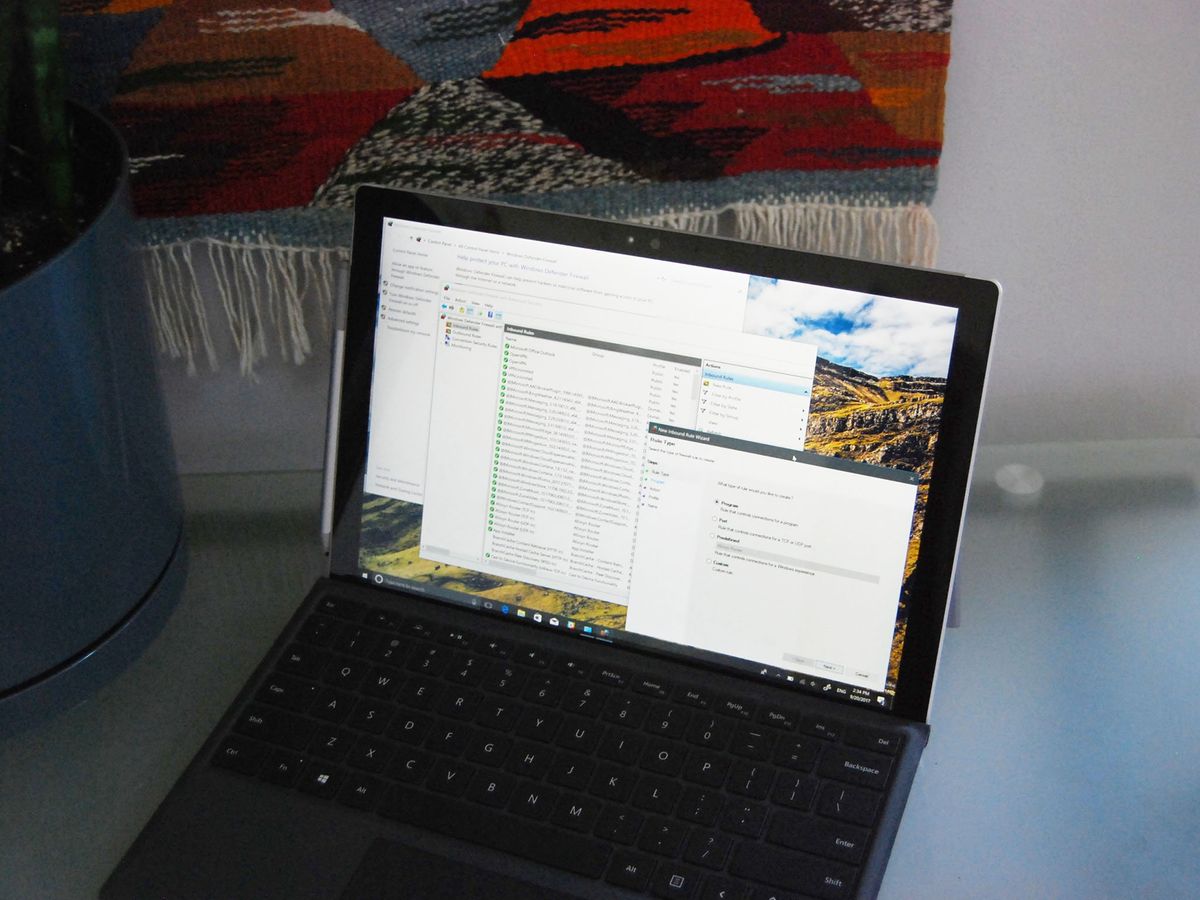Very easy in this case it's a localhost so follow this info:
Go to windows search for the CMD console, there you enter: ( ipconfig)
There appear some IP addresses
The important one in this case is the
192.168.x.x
The X can be any number depending witch is assigned to that pc
That internal IP you going to use as realmlist , so change it in the realmlist table. (db)
Open firewall and open ports for the auth and world server assigned to the internal IP, so traffic can flow
3724 & 8085
From there you can connect to the server PC changing the realmlist in the game client to:
set realmlist 192.168.x.x