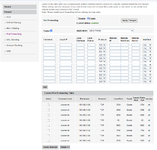Ahora pongo el contenido de authserver.conf
###############################################
# Trinity Core Auth Server configuration file #
###############################################
[authserver]
###################################################################################################
# SECTION INDEX
#
# EXAMPLE CONFIG
# AUTH SERVER SETTINGS
# MYSQL SETTINGS
# CRYPTOGRAPHY
# UPDATE SETTINGS
# LOGGING SYSTEM SETTINGS
#
###################################################################################################
###################################################################################################
# EXAMPLE CONFIG
#
# Variable
# Description: Brief description what the variable is doing.
# Important: Annotation for important things about this variable.
# Example: "Example, i.e. if the value is a string"
# Default: 10 - (Enabled|Comment|Variable name in case of grouped config options)
# 0 - (Disabled|Comment|Variable name in case of grouped config options)
#
# Note to developers:
# - Copy this example to keep the formatting.
# - Line breaks should be at column 100.
###################################################################################################
###################################################################################################
# AUTH SERVER SETTINGS
#
# LogsDir
# Description: Logs directory setting.
# Important: LogsDir needs to be quoted, as the string might contain space characters.
# Logs directory must exists, or log file creation will be disabled.
# Default: "" - (Log files will be stored in the current path)
LogsDir = ""
#
# MaxPingTime
# Description: Time (in minutes) between database pings.
# Default: 30
MaxPingTime = 30
#
# RealmServerPort
# Description: TCP port to reach the auth server.
# Default: 3724
RealmServerPort = 3724
#
#
# BindIP
# Description: Bind auth server to IP/hostname
# Default: "0.0.0.0" - (Bind to all IPs on the system)
BindIP = "127.0.0.1"
#
# PidFile
# Description: Auth server PID file.
# Example: "./authserver.pid" - (Enabled)
# Default: "" - (Disabled)
PidFile = "Enabled"
#
# UseProcessors
# Description: Processors mask for Windows and Linux based multi-processor systems.
# Example: A computer with 2 CPUs:
# 1 - 1st CPU only, 2 - 2nd CPU only, 3 - 1st and 2nd CPU, because 1 | 2 is 3
# Default: 0 - (Selected by OS)
# 1+ - (Bit mask value of selected processors)
UseProcessors = 0
#
# ProcessPriority
# Description: Process priority setting for Windows and Linux based systems.
# Details: On Linux, a nice value of -15 is used. (requires superuser). On Windows, process is set to HIGH class.
# Default: 0 - (Normal)
# 1 - (High)
ProcessPriority = 0
#
# RealmsStateUpdateDelay
# Description: Time (in seconds) between realm list updates.
# Default: 20 - (Enabled)
# 0 - (Disabled)
RealmsStateUpdateDelay = 20
#
# WrongPass.MaxCount
# Description: Number of login attempts with wrong password before the account or IP will be
# banned.
# Default: 0 - (Disabled)
# 1+ - (Enabled)
WrongPass.MaxCount = 0
#
# WrongPass.BanTime
# Description: Time (in seconds) for banning account or IP for invalid login attempts.
# Default: 600 - (10 minutes)
# 0 - (Permanent ban)
WrongPass.BanTime = 600
#
# WrongPass.BanType
# Description: Ban type for invalid login attempts.
# Default: 0 - (Ban IP)
# 1 - (Ban Account)
WrongPass.BanType = 0
#
# WrongPass.Logging
# Description: Additionally log attempted wrong password logging
# Default: 0 - (Disabled)
# 1 - (Enabled)
WrongPass.Logging = 0
#
# StrictVersionCheck
# Description: Prevent modified clients from connecting
# Default: 0 - (Disabled)
# 1 - (Enabled)
#
StrictVersionCheck = 0
#
# BanExpiryCheckInterval
# Description: Time (in seconds) between checks for expired bans
# Default: 60
BanExpiryCheckInterval = 60
#
# SourceDirectory
# Description: The path to your TrinityCore source directory.
# If the path is left empty, the built-in CMAKE_SOURCE_DIR is used.
# Example: "../TrinityCore"
# Default: ""
SourceDirectory = ""
#
# MySQLExecutable
# Description: The path to your MySQL CLI binary.
# If the path is left empty, built-in path from cmake is used.
# Example: "C:/Program Files/MySQL/MySQL Server 5.6/bin/mysql.exe"
# "mysql.exe"
# "/usr/bin/mysql"
# Default: ""
MySQLExecutable = "C:\Program Files\MySQL\MySQL Server 8.0\bin\MySQL.exe"
#
# IPLocationFile
# Description: The path to your IP2Location database CSV file.
# Example: "C:/Trinity/IP2LOCATION-LITE-DB1.CSV"
# "/home/trinity/IP2LOCATION-LITE-DB1.CSV"
# Default: "" - (Disabled)
IPLocationFile = ""
#
# AllowLoggingIPAddressesInDatabase
# Description: Specifies if IP addresses can be logged to the database
# Default: 1 - (Enabled)
# 0 - (Disabled)
#
AllowLoggingIPAddressesInDatabase = 1
#
###################################################################################################
###################################################################################################
# MYSQL SETTINGS
#
# LoginDatabaseInfo
# Description: Database connection settings for the realm server.
# Example: "hostname;port;username;password;database;ssl"
# ".;some_number;username;password;database" - (Use named pipes on Windows
# "enable-named-pipe" to [mysqld]
# section my.ini)
# ".;/path/to/unix_socket;username;password;database" - (use Unix sockets on
# Unix/Linux)
# Default: "127.0.0.1;3306;trinity;trinity;auth"
#
# The SSL option will enable TLS when connecting to the specified database. If not provided or
# any value other than 'ssl' is set, TLS will not be used.
LoginDatabaseInfo = "127.0.0.1;3306;root;1234;auth"
#
# LoginDatabase.WorkerThreads
# Description: The amount of worker threads spawned to handle asynchronous (delayed) MySQL
# statements. Each worker thread is mirrored with its own connection to the
# MySQL server and their own thread on the MySQL server.
# Default: 1
LoginDatabase.WorkerThreads = 1
#
# LoginDatabase.SynchThreads
# Description: The amount of MySQL connections spawned to handle.
# Default: 1 - (LoginDatabase.WorkerThreads)
LoginDatabase.SynchThreads = 1
#
###################################################################################################
###################################################################################################
# CRYPTOGRAPHY
#
# TOTPMasterSecret
# Description: The master key used to encrypt TOTP secrets for database storage.
# If you want to change this, uncomment TOTPOldMasterSecret, then copy
# your old secret there and startup authserver once. Afterwards, you can re-
# comment that line and get rid of your old secret.
#
# Default: <blank> - (Store TOTP secrets unencrypted)
# Example: 000102030405060708090A0B0C0D0E0F
TOTPMasterSecret =
# TOTPOldMasterSecret =
#
###################################################################################################
###################################################################################################
# UPDATE SETTINGS
#
# Updates.EnableDatabases
# Description: A mask that describes which databases shall be updated.
#
# Following flags are available
# DATABASE_LOGIN = 1, // Auth database
#
# Default: 0 - (All Disabled)
# 1 - (All Enabled)
Updates.EnableDatabases = 1
#
# Updates.AutoSetup
# Description: Auto populate empty databases.
# Default: 1 - (Enabled)
# 0 - (Disabled)
Updates.AutoSetup = 1
#
# Updates.Redundancy
# Description: Perform data redundancy checks through hashing
# to detect changes on sql updates and reapply it.
# Default: 1 - (Enabled)
# 0 - (Disabled)
Updates.Redundancy = 1
#
# Updates.ArchivedRedundancy
# Description: Check hashes of archived updates (slows down startup).
# Default: 0 - (Disabled)
# 1 - (Enabled)
Updates.ArchivedRedundancy = 0
#
# Updates.AllowRehash
# Description: Inserts the current file hash in the database if it is left empty.
# Useful if you want to mark a file as applied but you don't know its hash.
# Default: 1 - (Enabled)
# 0 - (Disabled)
Updates.AllowRehash = 1
#
# Updates.CleanDeadRefMaxCount
# Description: Cleans dead/ orphaned references that occur if an update was removed or renamed and edited in one step.
# It only starts the clean up if the count of the missing updates is below or equal the Updates.CleanDeadRefMaxCount value.
# This way prevents erasing of the update history due to wrong source directory state (maybe wrong branch or bad revision).
# Disable this if you want to know if the database is in a possible "dirty state".
# Default: 3 - (Enabled)
# 0 - (Disabled)
# -1 - (Enabled - unlimited)
Updates.CleanDeadRefMaxCount = 3
#
###################################################################################################
###################################################################################################
#
# LOGGING SYSTEM SETTINGS
#
# Appender config values: Given an appender "name"
# Appender.name
# Description: Defines 'where to log'
# Format: Type,LogLevel,Flags,optional1,optional2,optional3
#
# Type
# 0 - (None)
# 1 - (Console)
# 2 - (File)
# 3 - (DB)
#
# LogLevel
# 0 - (Disabled)
# 1 - (Trace)
# 2 - (Debug)
# 3 - (Info)
# 4 - (Warn)
# 5 - (Error)
# 6 - (Fatal)
#
# Flags:
# 0 - None
# 1 - Prefix Timestamp to the text
# 2 - Prefix Log Level to the text
# 4 - Prefix Log Filter type to the text
# 8 - Append timestamp to the log file name. Format: YYYY-MM-DD_HH-MM-SS (Only used with Type = 2)
# 16 - Make a backup of existing file before overwrite (Only used with Mode = w)
#
# Colors (read as optional1 if Type = Console)
# Format: "fatal error warn info debug trace"
# 0 - BLACK
# 1 - RED
# 2 - GREEN
# 3 - BROWN
# 4 - BLUE
# 5 - MAGENTA
# 6 - CYAN
# 7 - GREY
# 8 - YELLOW
# 9 - LRED
# 10 - LGREEN
# 11 - LBLUE
# 12 - LMAGENTA
# 13 - LCYAN
# 14 - WHITE
# Example: "13 11 9 5 3 1"
#
# File: Name of the file (read as optional1 if Type = File)
# Allows to use one "%s" to create dynamic files
#
# Mode: Mode to open the file (read as optional2 if Type = File)
# a - (Append)
# w - (Overwrite)
#
# MaxFileSize: Maximum file size of the log file before creating a new log file
# (read as optional3 if Type = File)
# Size is measured in bytes expressed in a 64-bit unsigned integer.
# Maximum value is 4294967295 (4 GB). Leave blank for no limit.
# NOTE: Does not work with dynamic filenames.
# Example: 536870912 (512 MB)
#
Appender.Console=1,2,0
Appender.Auth=2,2,0,Auth.log,w
# Logger config values: Given a logger "name"
# Logger.name
# Description: Defines 'What to log'
# Format: LogLevel,AppenderList
#
# LogLevel
# 0 - (Disabled)
# 1 - (Trace)
# 2 - (Debug)
# 3 - (Info)
# 4 - (Warn)
# 5 - (Error)
# 6 - (Fatal)
#
# AppenderList: List of appenders linked to logger
# (Using spaces as separator).
#
Logger.root=3,Console Auth
#
###################################################################################################